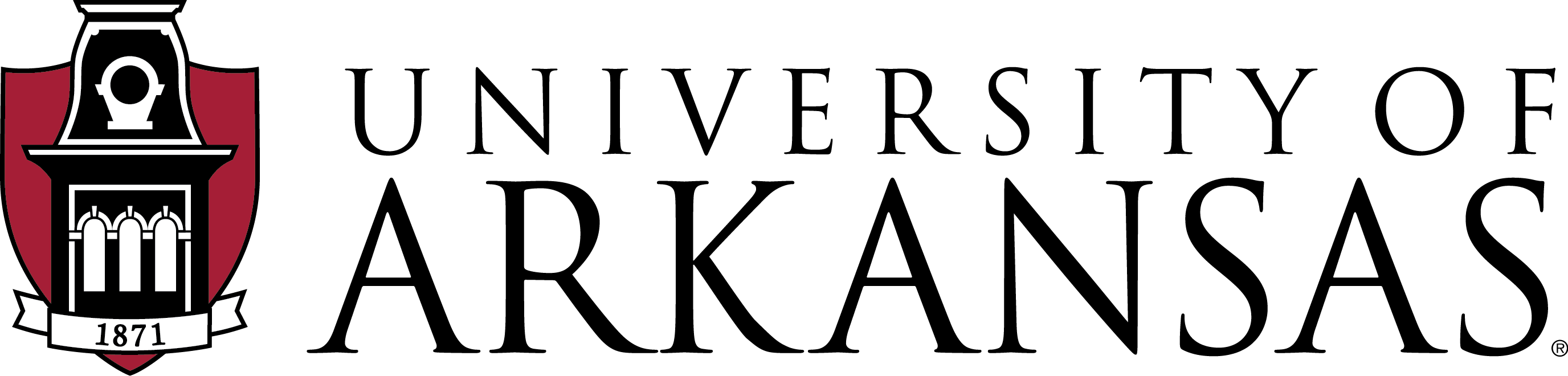Windows Drivers
Student Printing:
DELL COPIERS UPDATE – Download the update to connect to the Dell copiers in rooms 201 and 320
- NOTE: This update only includes the drivers and updates the ports. You must have the client installed already.
NEW INSTALLATIONS – Download the installer from on campus
- Delete all old connections. Printers named “StudioPlot-xxx” and “StudioPrint-xxx” will no longer work.
- Make sure you are running a Windows 64 bit OS; 7 or higher; not a HOME version –find out which version you have
- Upgrade your OS if possible – find out how**
- Disable antivirus applications while you install the client.
- Make sure you are connected via Ethernet – not Wireless.
- For Windows: Download the FAY Print System drivers. *
- NEW PLOTTERS: Canon ImagePROGRAF 840
- Fixes issues with Windows 8.x
- Deletes old connections to Gutenberg server
- Replaces connections with LPR queues
IMPORTANT:
- Supported: Windows editions: Professional, Enterprise, Education, and Ultimate | Windows 7, 8.x, 10 | 64 bit only
- Unsupported: Windows HOME editions
- Unsupported: Windows 32 bit versions
- Unsupported: Mac OS printing is not supported at this time. Support is coming soon.
*Only available for download ON CAMPUS.
**The University of Arkansas and Fay Jones School of Architecture + Design are not responsible for data loss or failure while upgrading operating systems. See the Microsoft Upgrade Assistant page.