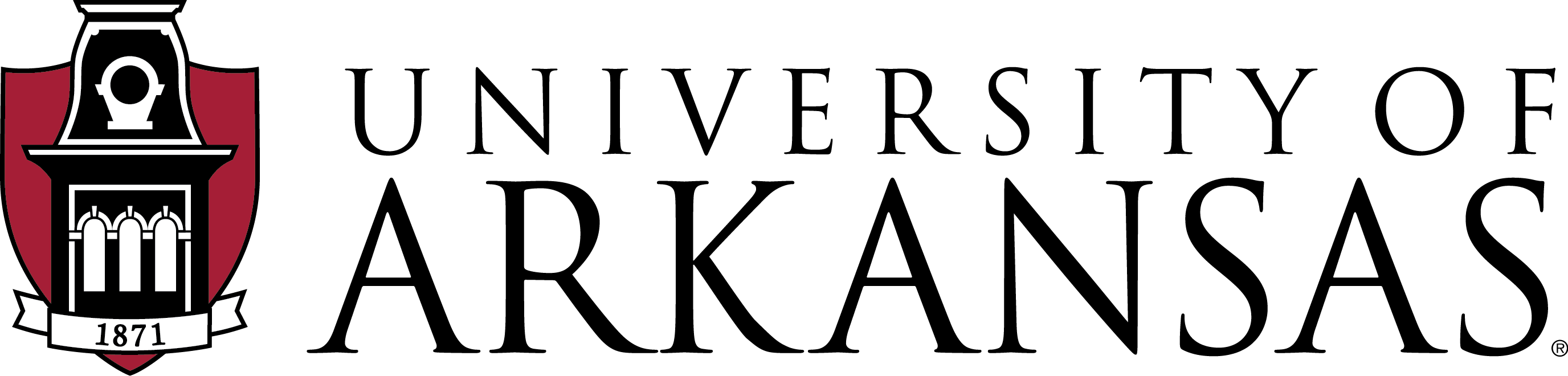| PDF versions: | By far the easiest way to avoid printing problems is to save your file as Adobe PDF (*.pdf). In Photoshop save the file as a Photoshop PDF (*.PDF; *.PDP). The standard was developed specifically for exchanging print-ready documents in the graphic-arts industry and is consistent across virtually all printing platforms and devices. Select this type in the Acrobat print dialog. |
| PDF Flattening: | Photoshop: Save one file as the original with editing capabilities and then save a printing version of the file. Before you save the printing version of the file flatten the image to get rid of all of the layers (This will decrease your file size and make the print go faster). To flatten the file right click on the layer window on the right and select Flatten Image.Illustrator: When you save as an Adobe PDF in Illustrator, and you have hit save once it will bring you to a pdf save window. On the left side of this window there is a list of 7 options and one of them is compression. You can use the compression page to decrease the dpi and therefore the file size |
| Print from Illustrator: | Open the pdf file in Adobe Illustrator and print from Illustrator instead of Adobe Acrobat. |