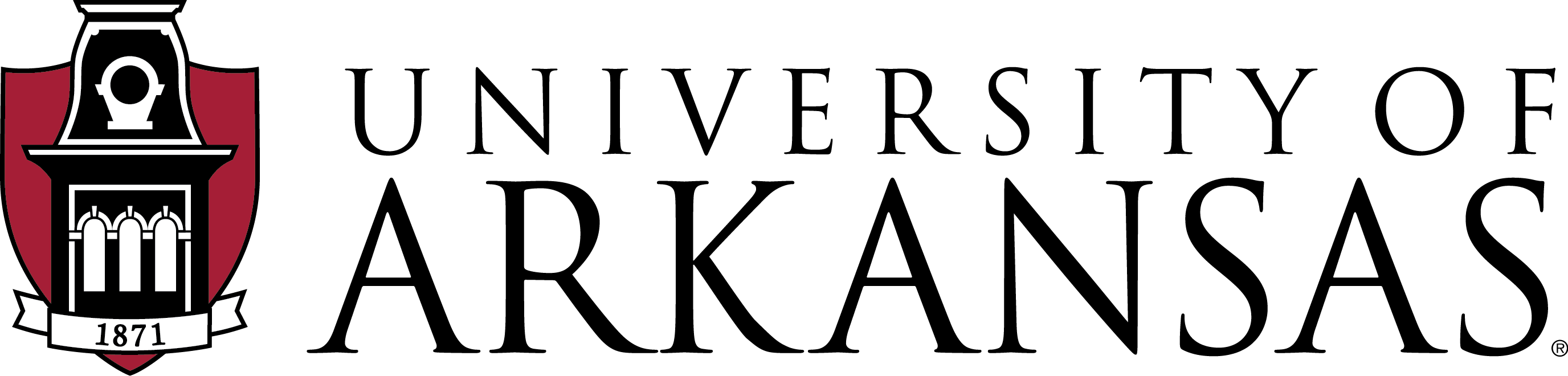For work that cannot be scanned, such as hand drawings and models, students should arrange to document work via camera. Students must check out equipment from the Media Center (WALK 042). Instructions are listed below.
FLAT WORK:
- Mount the camera on the tripod by screwing the mount into the camera’s base.
- Position the material to be photographed on the wall, making sure it is level.
- Position the camera so that the sensor plane is parallel to the flat work, with the camera approximately 5 feet away, aimed at the center of the work.
- Turn on the lights and position them so they are in line with the camera, pointing at a 45 degree angle to the center of the work.
- Set your ISO to 100.
- Set your image size to RAW.
- Set your white balance to Tungsten. (alternatively, set your white balance to “preset” or “manual” and shoot an image of a white card in the exact location of your work).
- If you have a zoom lens, set the focal length to the middle of the available range.
- Focus the camera on the material to be photographed.
- Use the self timer function to eliminate camera shake.
- Turn out the room lights. Only the photo lights should be on when you photograph your work.
- Take photos, download and edit in photoshop. Set the image size to be 400ppi at 8.5”x11”.
MODELS:
- Place the model on the model set up, and use compressed air to clear away dust.
- Mount the camera on the tripod by screwing the mount into the camera’s base or position the camera on the model to capture the view you want to photograph.
- Turn off the room lights.
- Turn on the photo lights and position them so they evenly light the model or create the shadow affects you want to portray.
- Set your ISO to 100.
- Set your image size to RAW.
- Set your white balance to Tungsten. (alternatively, set your white balance to “preset” or “manual” and shoot an image of a white card in the exact location of your model).
- If you have a zoom lens, set the focal length to be in the middle of the available range.
- Set your camera to Aperture Priority (Av) mode. Choose a small aperture to maximize depth of field (f8 or higher, i.e. f16, f22).
- Focus the camera on the material to be photographed. Use manual focus or macro setting to focus on close objects if your camera is sitting on the model itself.
- Use the self timer function to eliminate camera shake.
- Take photos, download and edit in Photoshop. Set the image size to be 300ppi at 8.5”x11”.
Best Practices for re-sizing work in Photoshop can be found here