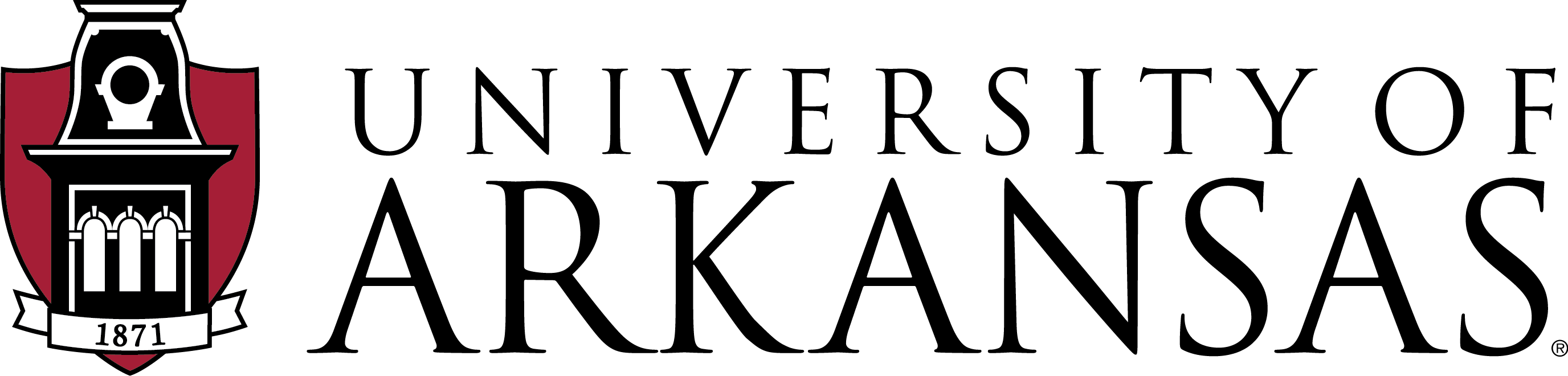Test prints save time:
Before sending the final print document, copy it and scale it down to letter size or smaller. Vector data, linked files, formatting errors, and extraneous layer information (the most likely sources of plotting problems) will be retained, but the test print will only cost a few cents – allowing you to identify and eliminate problems before final output.
Simplify your files:
- Flatten: Plotters don’t need to know about the layers. Final output should consist of one layer.
- Embed don’t link: Don’t link images (especially needlessly high resolution images) into your Illustrator or PDF documents. This is a good way to crash a plotter and hang up the queue.
- Document resolution: Resolutions above 600 dpi are completely unnecessary for our purposes. Note that the default resolution when saving an Acrobat Pro PDF is 1200 dpi. Change that, or your plot will take 2-3 times longer.